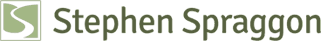
Mobile apps for landscape photographers: my top 10
Written on 15th February 2019 | No Comments
There are loads of apps aimed at photographers but only some of them are useful for landscape photography. I’ve found a small collection of apps that suit my needs, most of which are free. Below are 10 that I use regularly. Although I use an iPhone, all of these apps are available on Android too.
Photo planning
 1. The Photographers’ Ephemeris
1. The Photographers’ Ephemeris
Cost: £9.99
The Photographers’ Ephemeris is a shoot planning app that shows sunrise and sunset positions overlaid on a map. It’s been around for some years now, starting life as a desktop app before being adapted for mobile. Competitors have since come to market but I think it’s still the best sunrise/sunset planning app available because the user interface is fairly simple. While I prefer to do most of my planning using the desktop app, the mobile app is useful for planning on the go or for checking a position while outdoors.
The makers of The Photographers’ Ephemeris have also created two other apps for shoot planning: The Photographers’ Ephemeris 3D and The Photographers’ Transit. I’ve not used either of them yet.
 2. Photopills
2. Photopills
Cost: £9.99
The major rival to The Photographers’ Ephemeris is Photopills. It has similar planning features to The Photographers’ Ephemeris but it expands on them by including augmented reality for day and night shooting. It’s designed as a one-stop shop for performing various calculations including Depth of Field, Hyperfocal distance, Field of View, Subject Distance and ND filter exposure.
I find Photopills’ mapping interface to be overly complicated. Buttons don’t work intuitively which I find frustrating. However, its milky way planner is very good, as are the augmented reality feature and the various filter calculators, so that’s predominantly what I use the app for.
Weather forecasts
 3. Met Office
3. Met Office
Cost: FREE
The Met Office app is useful for at-a-glance weather reports. The Met Office is generally very good at forecasting the weather in the UK (and you’d hope so too). However, the app’s reports aren’t detailed enough for planning a day’s shoot as they don’t include a cloud coverage map. Why oh why isn’t one included?! If it was, I would use the app much more and stop using the Met Office website which does include a cloud coverage map.
 4. YR.no
4. YR.no
Cost: FREE
Who best to consult on weather forecasts for the UK? A Norwegian weather forecaster, of course!
YR.no is the joint responsibility of the Norwegian Broadcasting Corporation and the Norwegian Meteorological Institute. The YR.no app is beautifully designed and gives great at-a-glance info using graphs and images. Key details like temperature, wind speed and rainfall are displayed neatly and the app is easy to navigate. Unfortunately it doesn’t display humidity which would be a useful addition.
 5. MeteoEarth
5. MeteoEarth
Cost: FREE (24-hour forecast) or from £1.99 for 3-month premium subscription.
MeteoEarth is useful for its visual representations of cloud coverage, wind direction and speed and rainfall. The user interface is good and it allows you to quickly see how the weather will affect any part of the world. Forecasts for up to 24 hours in advance are free, or if you pay for the premium service you can get coverage for several days ahead.
I’ve found its forecast accuracy to be fairly good for the UK but when it comes to displaying partial cloud coverage its graphics are a bit hard to judge and I often can’t tell whether the sky will be clear or covered in cloud. I don’t use the app for other weather data (i.e. wind or rainfall) as I prefer the Met Office’s and YR.no’s forecasts.
 6. Weather Underground
6. Weather Underground
Cost: FREE
For real-time weather observations from around the world, Weather Underground is superb. As well as providing a weather forecast it gives you access to a large network of weather stations around the world which provide live data from people’s back gardens. Many of these stations have webcams and provided they’re pointed towards in the right direction (i.e. not at the neighbour’s garden fence) they allow you to see what the sky looks like. Some of the data is more useful than others; for example, humidity and dew point readings are invaluable for predicting mist. However, be wary that stations in places like town gardens will not give a fair reading of what the conditions are like in nearby countryside.
Mapping and navigation
 7. OS Maps
7. OS Maps
Cost: FREE
I love paper Ordnance Survey maps and I use them a lot for planning photography trips. However, they’re a bit cumbersome if you’re want to use them in a small space.
The OS Maps app gives you free access to digital OS maps provided you have an internet connection. Update for January 2020: free access to the most useful 1:25000 scale Explorer maps has been removed, therefore the app is much less useful than it used to be, unless you have purchased a digital copy of the map.
The app is a great planning tool and it’s useful in the field too. Its user interface is simple and very it’s satisfying to be able to pinch zoom and scroll an OS map in your palm. Using GPS the app indicates your position on the map so you can use it to check where you are in the landscape and predict the length of a route. There’s a route calculator to help estimate walking distances and travel times.
New paper OS maps include a digital download code which can be used with the app to allow you to download the map to a mobile device for offline use. This is particularly useful if you’re out in a place that has no data connection.
 8. Google Maps
8. Google Maps
Cost: FREE
I haven’t much to say about Google maps as it is a ubiquitous app. I use it frequently for car journeys and planning routes to locations. I often download offline maps so that I can use the app as a sat nav in my car when I don’t have a data signal. For long trips I create a list of favourite locations in Google Maps so that I can quickly program the app to take me to different places without having to pinpoint them on the map.
Taking photos
 9. Camera
9. Camera
Cost: FREE
The built-in camera app may seem an obvious inclusion in this list but it’s very useful and often overlooked! I use it for making notes about locations while out scouting. I like to take snaps of views so that I can remember what a location looks like and refresh my memory when I come to plan a shoot months later. For instance, at the coast it’s useful to make notes about what certain tide heights look like. It’s also a useful tool for working out compositions as you can take a shot then crop it to different ratios.
 10. Instagram
10. Instagram
Cost: FREE
Instagram is most commonly used for social networking – or in many cases for sharing pictures of food! However, it’s useful for research too. When planning a trip to a location I often look on Instagram to see recent photos of places. This is useful to help get a sense of what an area looks like at various times of the year. For example, in winter you might be concerned about how much snow there is, while in autumn you might want to see how colourful trees are. I try not to spend too long looking at the photos though as I find it taints my imagination before I’ve visited a place.
By the way, find me on Instagram if you want to see my latest photos.
If you think I’ve missed any particularly useful apps please leave a comment. One omission is tide charts, although that’s because I generally look them up on websites rather than using an app. If you have a favourite tide app please let me know.
Leave a comment
Categories
- Articles (16)
- Backstory (5)
- Location guides (6)
- News (5)