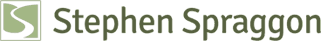
Recovering corrupted RAW files
Written on 30th July 2020 | 2 Comments
Disclosure: This post contains a review of Stellar Photo Recovery which I was provided with free of charge. My views are entirely my own and without influence from the software’s authors.
Have you ever encountered a corrupted RAW file? In 15+ years of digital photography I hadn’t, until recently when I was shooting a timelapse using my Nikon D800e. Amongst a CF card containing 400+ RAW files was one corrupted image that wouldn’t open in Photoshop or any other program I tried.
Unrelated to this event, the creators of Stellar Photo Recovery got in touch with me to see if I’d be interested in reviewing their software. Because of my recent experience with the corrupt RAW file I thought I’d give it a try and share my findings.
What does Stellar Photo Recovery do?
Stellar Photo Recovery comes in three versions: Standard, Professional and Premium.
- Standard covers media file recovery – photos, videos and audio files – in various formats.
- Professional adds the ability to repair corrupt photos and extract thumbnails from RAW files.
- Premium adds the ability to repair corrupt videos in batches.
I was particularly interested in testing the software’s tools for recovering deleted photos and repairing corrupted RAW files.
Recovering deleted photos
After a file is deleted from a memory card it’s often simply wiped from the computer’s view rather than being irretrievably removed. Recovery of such files can be done with many different software packages, some of which are free, so I was interested to see whether Stellar Photo Recovery was worth buying.
I used it to scan an old 512MB CF card to see what files it could find. The card was blank and hadn’t been used for about 10 years so I had no idea what it would unearth. After a few minutes’ scanning it reported 167 files including some old photos from my Nikon D70.

What about free recovery alternatives?
I ran a comparison scan of the card in Recuva, a free program, to see if there was any difference. I had to use the program’s ‘deep scan’ for it to find any files and once I’d done so it reported 137 files.

I found the user interface for both programs to be simple to use but Stellar Photo Recovery was more visually appealing. The functionality of recovery programs such as these two is usually similar: you pick the files you want to recover and then select where to put them. There’s not much more to it.
Repairing corrupted RAW files
RAW file repair is an area that requires more specialist functionality so while there are many file recovery programs on the market, there aren’t many that offer RAW file repair.
Within the Professional or Premium versions of Stellar Photo Recovery is a repair feature which attempts to fix corrupted RAW files. The software was able to read the EXIF data in the corrupted RAW file but it was only able to extract a small JPG preview measuring 375x570px. Small but better than nothing I guess.
Here’s the scene at full resolution taken from another frame in the timelapse.

Without reviewing more programs it’s difficult for me to tell whether or not the full resolution file would be at all salvageable but Stellar Photo Recovery did a good job in pulling something from the RAW.
What about free RAW repair alternatives?
I was intrigued to see if a similar job could be done using free software so I tried ExifTool, a program that can extract EXIF data and JPG previews from RAW files. It’s a program that contains lots of functions but doesn’t have the polished interface of commercial programs.
Using ExifTool’s Export/Import menu I tried to extract the thumbnail JPG from the corrupted RAW file. I believe this is the same JPG file that Stellar Photo Recovery was able to recover. Alas, ExifTool was unable to extract anything.

Is Stellar Photo Recovery worth buying?
Stellar Photo Recovery’s ability to recover deleted files seems to be pretty good, performing better than free software I also tested. However, in this review I was most interested in its ability to repair corrupted RAW files, which is more of a specialist area.
It wasn’t able to repair my RAW file but I think that was down to the level of data corruption in the file rather than the performance of the software. Some files are simply irretrievable unfortunately. RAW corruption is not something I’ve encountered very often but it’s very annoying when it happens.
If you have a corrupted RAW file and aren’t sure whether it’s repairable or not, you can download a free version of Stellar Photo Recovery which will read the file and tell you if it can be fixed. If it can, you’ll need to purchase the software to be able to restore it. Then the question is about how much the image is worth to you.
What did I learn from this test?
I think there are a couple of points that are worth remembering:
- If your photos are important, don’t rely on just one memory card. Memory cards are relatively cheap and lots of cameras have two card slots, allowing you to record images to both at once so that you have a backup copy.
- Buy good quality memory cards. I’m pretty sure that the corrupted RAW was caused by the cheap 16GB Kingston Technology Compact Flash card* I used. I’ve recorded thousands of frames on this card, it’s been in regular use for years and it’s always been fine. However, the corruption happened while shooting a timelapse where the camera was almost continuously writing to the card, so I can only guess that started to introduce file write errors. Cheaper cards might be fine for everyday click-wait-a-bit-click use but when put under pressure their weaknesses show.
*This might seem tiny by today’s standards but I shoot very few frames so 16GB can last for weeks!
2 comments
As you say, cards are cheap. I shoot with my cards set to ‘back up’. I download and delete from the first card and keep the second till it’s full. I then label it and keep it as my ultimate back-up (after my computer back up disc). I reuse the first card a few times.
Detailed and honest review! You’re right about the UI of Stellar Photo Recovery, as I have used that software too. It was easy to use and looked appealing. Nice content
Leave a Reply to Nigel Madeley
Categories
- Articles (16)
- Backstory (5)
- Location guides (6)
- News (5)